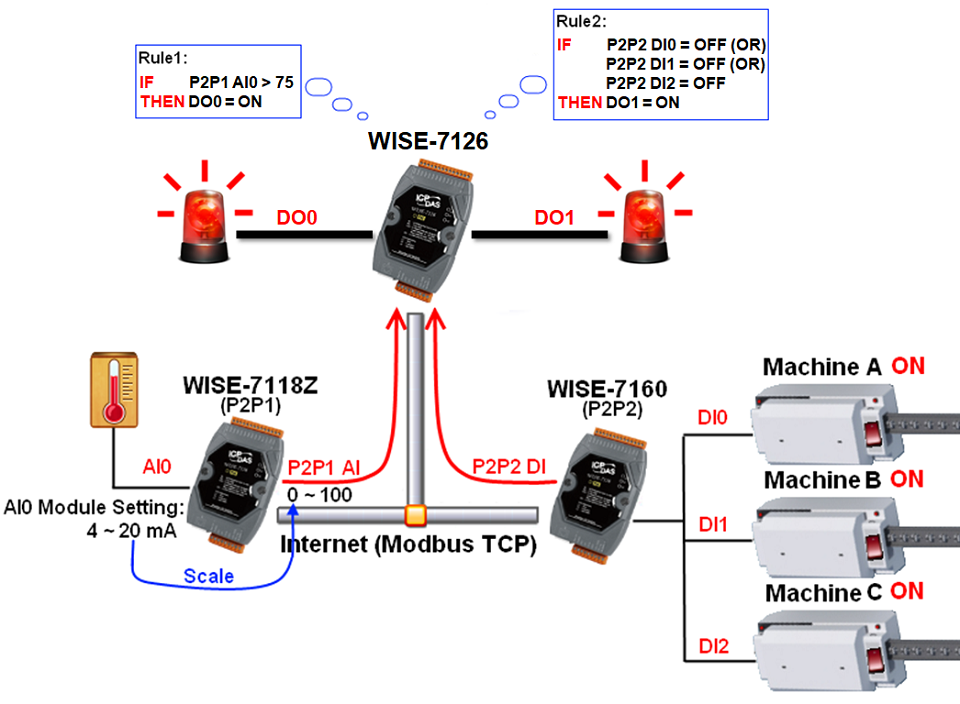WISE-71xx, 72xx, 75xx and 790x controllers support up to 8 P2P Setting. This function enables WISE controllers to communicate with other remote controllers directly. The remote controllers can freely share their data such as I/O value, DI/DO Counter or Internal Register status information with local WISE controller.
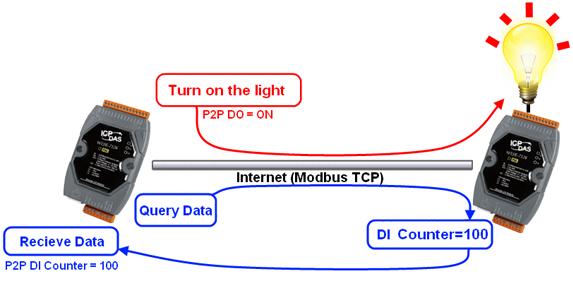
P2P Attribute Setting
The P2P configuration page is shown as below:
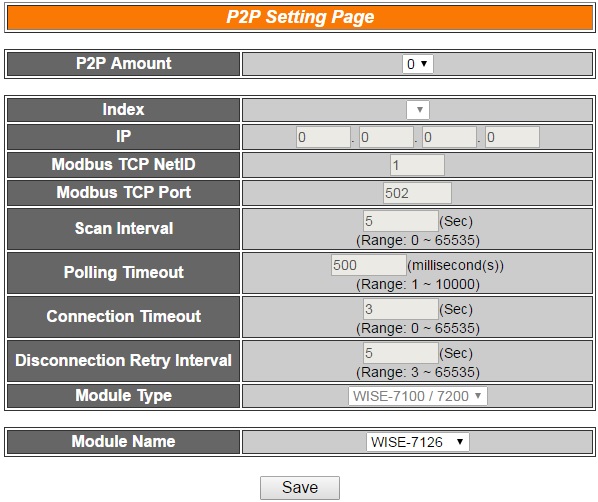
Follow the following steps:
Select the total number of P2P settings you are going to use from the dropdown list.
Assign an index number to the P2P setting from the dropdown list of the “Index” field.
In the “IP” field, input the IP of the remote WISE controller that you want to communicate with.
In the “Modbus TCP NetID” field, input the NetID of the remote WISE controller. The range of Modbus TCP NetID is between 1 and 255.
In the “Modbus TCP Port” field, input the Modsbu TCP port of the remote WISE controller.
In the “Scan Interval” field, input the time interval in seconds. The controller will communicate with the target remote WISE controller every specified time-interval. The default value is 5 seconds.
In the "Polling Timeout" field, input the time in milliseconds. The time for the controller to send Modbus command to the remote WISE controller and wait for the response, The default value is 500 ms.
In the "Connection timeout" field, input the time in seconds. The time for the controller to connect with the remote WISE controller and wait for the response, The default value is 3 seconds.
In the "Disconnection Retry Interval" field, input the time interval in seconds. The controller will try to connect with remote WISE controller every specified time-interval after disconnection. The default value is 5 seconds.
In the Module Type field, select the type of the remote WISE controller. The module type currently divided into three categories:
WISE-7100/7200: WISE-7100/7200 offers WISE-71xx and WISE-7255 controllers to choose from. The configuration page for WISE-7100/7200 is shown as below:
WISE-7500: WISE-7500 offers WISE-75xxM controllers to choose from. The configuration page for WISE-7500 is shown as below:
WISE-7901: WISE-7901 can be used with ICP DAS XBoard. The XBoard type you select for the remote WISE controller has to match the actual one. The configuration page for WISE-7901 is shown as below, select the add-on Xboard from the list:
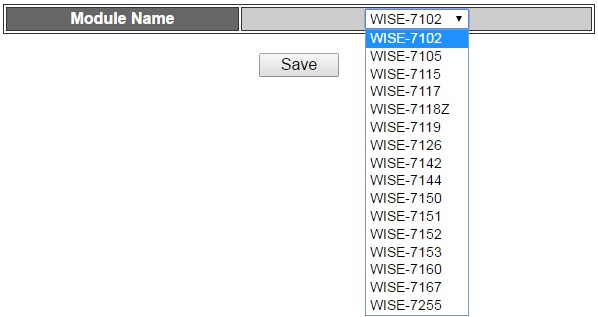
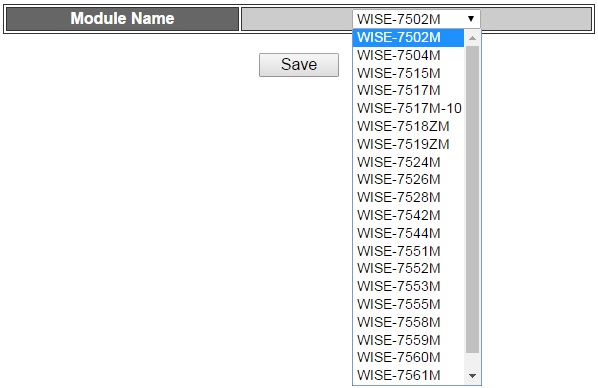
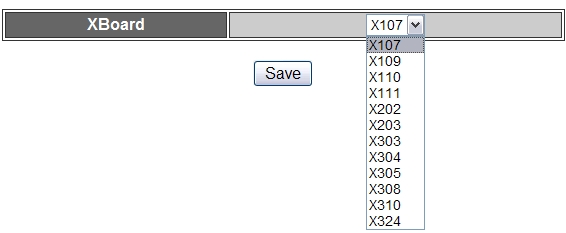
Advanced P2P Rule Setting
P2P DI Condition:
P2P DI/DO Counter Condition:
P2P AI/Internal Register Condition:
P2P DO Action:
P2P AO/Internal Register Action:
- Note: WISE-580x, WISE-580x-MTCP, WISE-52xx and WISE-224x don’t support P2P function.
Identify the status of P2P DI Channel to be ON or OFF, if the result matches the evaluation criteria, the Action will be executed. The action also can be executed when there is a change to the P2P DI Channel status, such as: "ON to OFF" or "OFF to ON", or when there is any "Change" to the DI Channel. The action will be executed only once and only at the moment when P2P DI Channel experience a change.
| P2P DI Channel | Status | Description | Condition Statements |
| P2P DI Channel N Status | ON | Identify if P2P DI is ON | Continue to be TRUE when the status matches the criteria |
| OFF | Identify if P2P DI is OFF | ||
| ON to OFF | Identify if P2P DI is OFF and previous P2P DI status is ON | Turn to be TRUE only once when there is a change | |
| OFF to ON | Identify if P2P DI is ON and previous P2P DI status is OFF | ||
| Change | Identify if the P2P DI status is different from the previous status |
Identify the value of DI/DO Counter to be equal to, greater than, less than, equal to or greater than, equal to or less than the specified value, if the result matches the evaluation criteria, the Action will be executed. The action also can be executed when there is a change to the value of the DI/DO Counter.
| P2P DI/DO Counter | Operator | Variable | Description | Condition Statements |
| P2P DI/DO Counter Value of Channel N | = > < ≥ ≤ |
User-Defined Value | Using a user-defined value to compare with the P2P DI/DO Counter channel N value. | continue to be TRUE when the status matches the criteria |
| Internal Register | Using the internal register value to compare with the P2P DI/DO Counter channel N value. | |||
| AI Channel Value | Using AI channel values of module to compare with the P2P DI/DO Counter channel N value. | |||
| Change | - | Identify if there is a change to the value of P2P DI/DO Counter. | Turn to be TRUE only once when there is a change |
Identify the value of AI channel or Internal Register to be equal to, greater than, less than, equal to or greater than, equal to or less than the "Variable", if the result matches the evaluation criteria, the Action will be executed.
| P2P AI/IR | Operator | Variable | Description | Condition Statements |
| P2P AI Value of Channel N or P2P IR Value of Index N | = > < ≥ ≤ |
User-Defined Value | Using a user-defined value to compare with this P2P AI channel or IR value. | continue to be TRUE when the status matches the criteria |
| AI Channel Value | Using a local AI channel value to compare with this P2P AI channel or IR value. | |||
| Internal Register | Using a local Internal Register value to compare this P2P AI channel or IR value. |
Change the P2P DO Channel status to specified status. The status can be set as "OFF" or "ON".
| P2P DO Channel | Action | Description | Execution Type |
| P2P DO Channel N Status | ON | Change the P2P DO Channel status to be ON | One Time / Repeat |
| OFF | Change the P2P DO Channel status to be OFF |
Users can modify the value of P2P AO Channel or P2P Internal Register in the THEN/ELSE Action statement.
| P2P AO/IR | Operator | Variable | Description | Execution Type |
| P2P AO Value of Channel N or P2P IR Value of Index N | = | User-Defined Value | The value defined by user. | One Time / Repeat |
| AI Channel Value | One of the AI channel value of the module. | |||
| AO Channel Value | One of the AO channel value of the module. | |||
| Internal Register | One of the Internal register value of the module. |