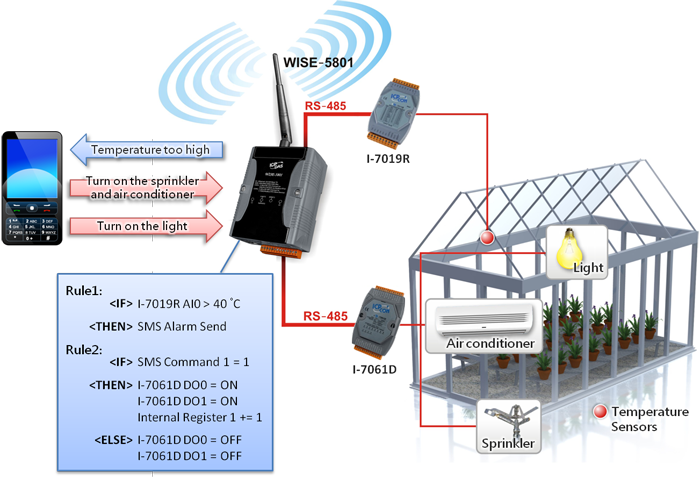WISE-5801(-MTCP) and WISE-523xM-3GWA/4GE/4GC is equipped with SMS alarm message notification function. It allows to include SMS alarm sending action into logic rules to send a pre-set SMS message to related personnel when an event occurs. In addition, WISE-5801(-MTCP) and WISE-523xM-3GWA/4GE/4GC allows to receive the SMS commands sending by specific phones numbers to perform tasks such as real-time channel monitoring, channel data modification and logic rules execution (triggered by SMS), etc.
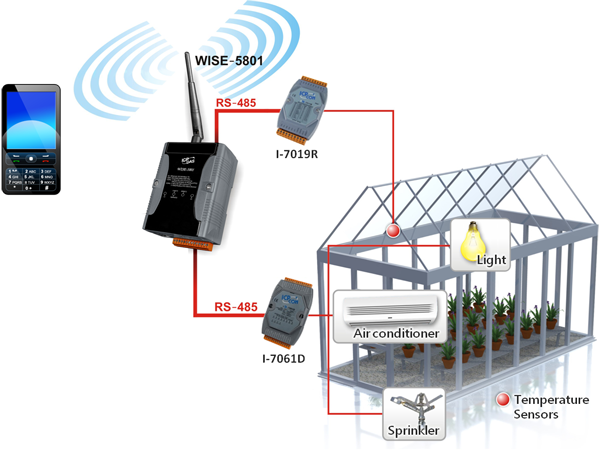
SMS Setting
WISE-5801(-MTCP) and WISE-523xM-3GWA/4GE/4GC offers SMS alarm message sending and SMS command receiving functions. For SMS alarm message sending function; it allows to send pre-set SMS alarm to specific phone numbers. For SMS command receiving function; it allows to set up authorized phone numbers to receive SMS commands. WISE-5801(-MTCP) and WISE-523xM-3GWA/4GE/4GC will execute the commands received from authorized phone numbers only. There are three types of SMS commands:
Retrieve real-time channel data: you can retrieve specific channel real-time data, one SMS command message can require up to 10 channel data values. To retrieve the channel data of WISE-5801(-MTCP) and WISE-523xM-3GWA/4GE/4GC, follow the following coding rules to send a SMS command to WISE-5801(-MTCP) and WISE-523xM-3GWA/4GE/4GC:
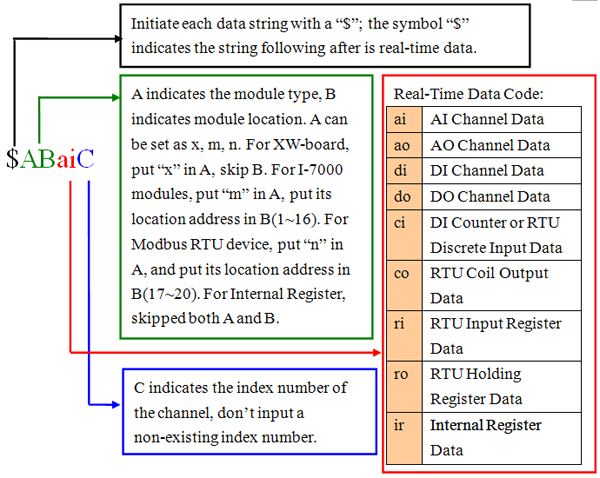
Modify channel data: WISE-5801(-MTCP) and WISE-523xM-3GWA/4GE/4GC allows to modify output channel and Internal Register data by SMS command. Each SMS command message allows to modify one output channel or Internal Register value. Specify the output channel or Internal Register by the coding rules as described above, add a “/” at the end of the string and then add the data value you would like to change to (For DO: input 0 or 1, 0 indicates OFF and 1 indicates ON. For AO: input the value in floating point format.)
Modify SMS command variable data: WISE-5801(-MTCP) offers up to 12 SMS command variables. The status of the variables can be set as 0 or 1. The status of SMS command variable can be included in IF Condition as part of logic rules. You can send a SMS command message to modify the status of the variable, and then perform the execution of an Action that has been previously set.
3 types of SMS command examples are given as follow:
| SMS Command Types | The SMS Command which user sends |
The SMS message which WISE replies |
| Retrieve real-time channel data (GET) |
GET:$xdi0,$m1ai2,$n18ro3 (Inquires the value of DI0 on XW- Board, the value of AI channel 2 on I-7000 that locates at address 1 and the value of Holding Register address 18 on Modbus RTU device that locates at address 3.) |
GET ON,8.7,4.3 (Replies real-time channel data) |
| Modify channel data (SET) |
SET:$m2ao1/2.5 (Modify the value on AO channel 1 on the I-7024 that locates at address 2; the value is modified to be 2.5.) |
SET I-7024(2) AO Channel 1 as 2.5 (Replies that the value on AO channel 1 on the I-7024 has been modified to 2.5) |
| Modify SMS command variable data (ACT) |
ACT:2/1 (Modify the value of SMS Command variable 2 to be 1.) |
SMS Command 2 set as 1 (Replies that the value of SMS command variable 2 has been modified to 1 ) |
In additional to edit the SMS command by command coding rules, WISE-5801(-MTCP) and WISE-523xM-3GWA/4GE/4GC also provides an user-friendly interface for editing a SMS Quick command – a simple self-defined command string to replace the original complex SMS command. WISE-5801(-MTCP) and WISE-523xM-3GWA/4GE/4GC receives the SMS Quick Command, it will automatically translate it to the SMS original command, and execute the SMS command.
- WISE-5801(-MTCP)
- WISE-523xM-3GWA/4GE/4GC
The SMS setting page is as follow:
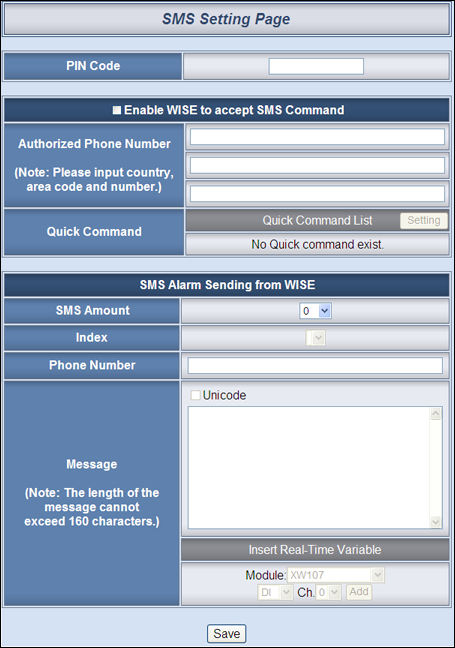
Please follow the steps below:
In the PIN field, input the 4 digit SIM card PIN code. If the PIN code is not required, leave the field blank.
Enable the ”Enable WISE to accept SMS Command” function to start the SMS command receiving function. In the “Authorized Phone Number” field, input the phone numbers you would like to authorize to send SMS commands to WISE-5801. Please note: the Authorized Phone Number has to be input in the format: Country code, area code and number. For example, if the Authorized Phone Number is a cell phone number 0987654321 in Taiwan area, please input the Authorized Phone Number as “886987654321”. If you don’t know the Country code and the area code, you can use a cellular phone to send the SMS command “ECHO” to the WISE-5801. When WISE-5801 receives the command, it will reply a SMS message to the cellular phone you use. The SMS message will include the phone number with the Country code and the area code of the SMS message sender that WISE-5801 receives. After getting the information, you can enter the exact phone number of the SMS message sender in the "Authorized Phone Number" field of the WISE-5801.
To use the SMS Quick command edition function, please click the “Setting” button in the Quick Command field, then a “SMS Quick Command Setting” Page will pop up as follow:
In the “SMS Amount” field, specify the total number of SMS alarm messages you are going to use from the dropdown list.
In the “Index” field, specify the SMS index number to be set up from the dropdown list.
In the “Phone Number” field, input the phone numbers to receive the SMS alarm messages. The SMS can be sent to multiple receivers. Separate the phone number by “,”.
Enter the content in the “Message” field. If the Unicode mode is adopted, the length of the content cannot exceed 70 characters. If the Unicode mode is not selected (support English characters), the length of the content limit is 160 characters. To quickly add a real-time I/O channel value into the SMS content, use the I/O channel selection interface (shown as figure above) to add the I/O channel value encoded string into the SMS content.
Repeat steps 4 ~ 6. After all SMS alarm settings are completed, click “Save” button to save the changes.
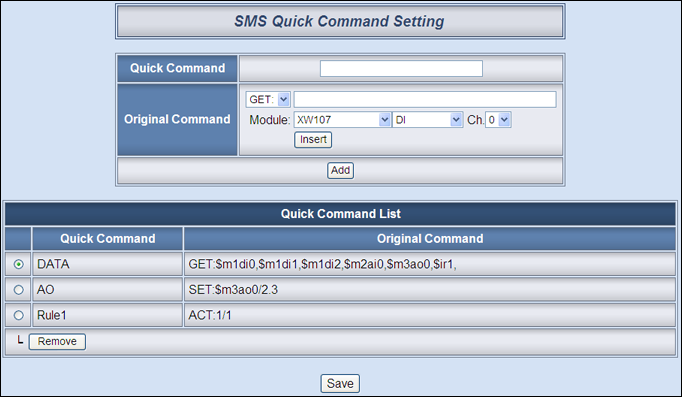
Input a simple, self-defined command string in the “Quick Command” field, and then edit the original SMS command by selecting the command type and I/O channel from the dropdown list (shown as figure above) in the “Original Command” field . Press “Add” button after finishing the SMS command setting; the SMS Quick command and its corresponding SMS Original Command will be shown in the Quick Command List field. Now you can send the SMS Quick command string “DATA” (shown as the Quick Command List in the figure above) to WISE-5801, after WISE-5801 receiving the “DATA” command, it will execute its original command “GET:$m1di0,$m1di1,$m1di2,$m2ai0,$m3ao0, $ir1,’ to retrieve the DI0/DI1/DI2 channel values of I/O module (Address=1), the AI0 channel value of I/O module(Address=2), the AO0 channel value of I/O module(Address=3) and the IR0(Internal Register 0) value, and then will send back all the values to you.
For “SET” and “ACT” SMS Command, there are two options for SMS Quick Command edition. The first option is as the second listed Quick Command on the Quick Command List (shown as figure above). The “AO” quick command replaces the original command ”SET:$m3ao0/2.3”, when WISE-5801 receive the SMS Quick command “AO”, it will set the AO channel 0 of the I/O module(Address= 3) to be 2.3. The second option is to edit the SMS Quick command “AO” to be ”SET:$m3ao0” as the SMS Original command string. In this format, when use the “AO” Quick command, it is required to append a value to the Quick command string, such as: “AO/2.3”. WISE-5801 will set the AO channel 0 of the I/O module(Address=3) to be 2.3. In this way, the output channel value can be modified flexibly as any other values by sending command like: ”AO/5.6”, ”AO/7.8”.
- The SMS Alarm Setting page is shown as below:
Make sure the “SMS Alarm” Tab is selected.
Click “Add new SMS alarm”, the SMS Alarm Setting page will appear as follow:
Input name in the “Name” field and you could also input the description of this SMS Alarm in the “Description” field.
In the “Phone Number” section, click on “Add” to input the phone numbers to receive the SMS Alarm messages. The SMS can be sent to multiple receivers. Keep on clicking “Add” to add all phone numbers to receive the Alarm message, click “Remove” to remove the phone numbers you want to delete.
Enter the content in the “Message” field. If the Unicode mode is adopted, the length of the content cannot exceed 70 characters. If the Unicode mode is not selected (will support English characters only), the length of the content limit is 160 characters. SMS Alarm provides an encoded string for you to add current I/O channel data or Internal Register data into SMS Alarm message. To make it easy to add the encoded string, WISE provides “Real-time variable editor”.
Click on “OK” to confirm the setting and leave the setting page.
Repeat steps 1 ~ 6 to complete settings of all SMS Alarm setting.
After you finish all the SMS Alarm selections and settings, click “Save” button to save the settings.
- The SMS Command Setting page is shown as below:
Make sure the “SMS Command” Tab is selected.
In the “SMS Command Function” section, click on “Enable” to enable SMS Command function. The SMS Command list will be displayed. If “Disable” is selected, the SMS Command list will be disabled.
In the “Authorized Phone Number” field, click on “Add” to input the phone numbers you would like to authorize to send SMS commands to WISE-523xM-3GWA/4GE/4GC. Keep on clicking “Add” to add all phone numbers to send the SMS commands to WISE-523xM-3GWA/4GE/4GC, click “Remove” to remove the phone numbers you want to delete.
Click “Add new SMS command”, the SMS Command Setting page will appear.
Input a command string in the “Command” field as the nickname for the original corresponding command in the “Command String Editor” section. In the “Command String Editor” section, select the command type to be “GET” (retrieve real-time channel data) or “SET” (modify channel data) from the dropdown list. For “GET” command; It provides an encoded string for you to add current I/O channel data, power data or Internal Register data into SMS command. To make it easy to add the encoded string, WISE provides “Real-time variable editor”. For “SET” command, select “Source”, “Module” and “Channel” from the dropdown list, and then set the “Value” to be modified (you can also leave the “Value” field blank, and input the value later according to requirement in real-time when send back the SMS Command).
Click on “OK” to confirm the setting and leave the setting page.
Repeat steps iv~vi to complete settings of all SMS Command setting.
After you finish all the SMS Command selections and settings, click “Save” button to save the settings.
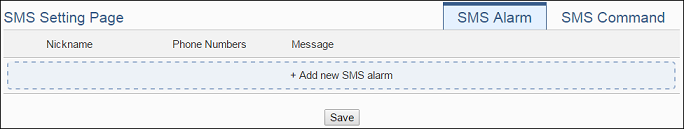
Please follow the steps below:
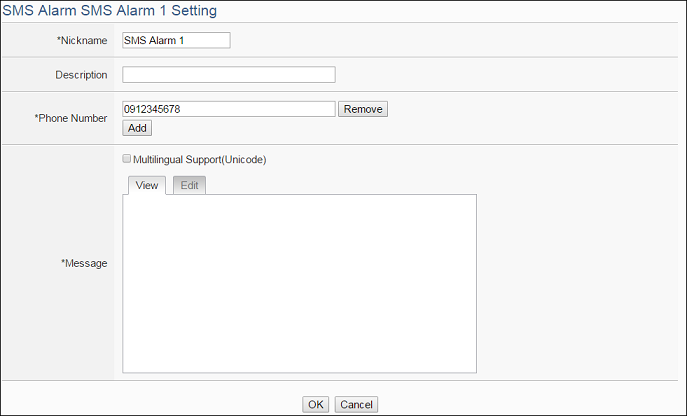
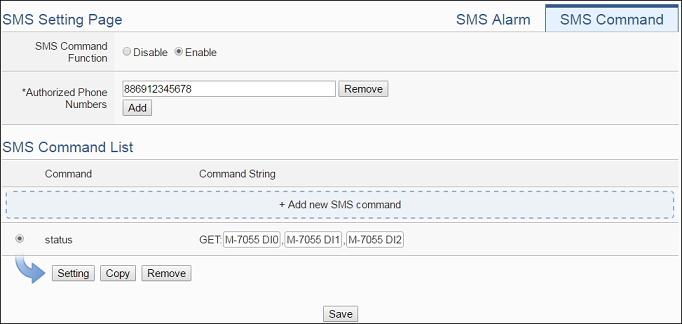
Please follow the steps below:
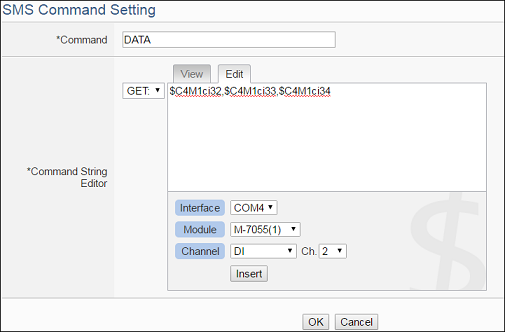
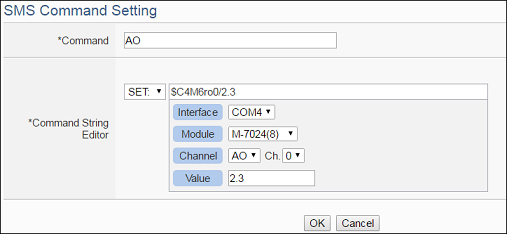
SMS Rule Setting
SMS Command Condtion:
- SMS Command function only for WISE-5801 and WISE-5801-MTCP.
SMS Alarm Action:
Identify the variable of SMS Command to be 1 or 0, if the result matches the evaluation criteria, the Action will be executed.
| Coil Output | Operator | Description | Condition Statements |
| SMS Command variable of Index N | 0 | Identify if the variable of SMS Command is 0 | continue to be TRUE when the status matches the criteria |
| 1 | Identify if the variable of SMS Command is 1 |
Users can send SMS Alarm in the Action statement.
| SMS | Action | Description | Execution Type |
| SMS Alarm index N | Send | Send SMS | One Time |